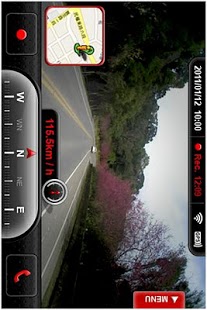MyCar Recorder Lite 3.4.3
Free Version
Publisher Description
Now full version special offers by dropping
Background recording function is now available! Allow to change to Home screen and operation other Apps.
Now, your smart phone is your black box (driving recorder) on the car. It records sounds and videos while you're driving, so you won't miss the most important information when you need an evidence in a traffic dispute or accident.
Language: English, 简体中文, 繁體中文, 日本語, español, Deutsch, polski
Lite version is advertisement support and restricts saved clips to 3 files.
Feature:
(1)Recycle recording
(2)Auto separate to several segments while recording
(3)Video player
● Easy to search the files by date and time
● Play/Pause/Fast forward/Fast Backward functions
(4)Emergency call
● Fast dialing interface
● Emergency contact list management
(5)Current date display
(6)Current speed display (Requires GPS)
(7)Configurable
● Default reserved storage
● Video resolution and quality(android 2.2 or higher)
● 320x240 (QVGA)
● 480x320 (HVGA)
● 640x480 (VGA)
● 800x480 (WVGA)
● 1280x720 (WXGA)
● Screen brightness sleeping time
● Measurement units of speed
● You can choose to use GPS or not
(8)Records tracks(requires GPS)
(9)Current location display(requires GPS and network)
(10)Play video and tracks synchronously(requires GPS and network)
(11)Allow you to mark important records. (Marked records will not be overwritten.)
P.S.
(1)Recording files are set to "/MyCar Recorder/" folder in SD card.
(2)Some devices only support part of video resolutions and qualities. If your device doesn't support the resolution you chose and results in a camera error, you may need to reboot your device and choose other resolution.
Keyword: traffic recorder, MyCar Recorder, driving recorder, driving, recorder, black box, logger, tracker
About MyCar Recorder Lite
MyCar Recorder Lite is a free app for Android published in the Recreation list of apps, part of Home & Hobby.
The company that develops MyCar Recorder Lite is dadny Software Co., Ltd.. The latest version released by its developer is 3.4.3. This app was rated by 3 users of our site and has an average rating of 5.0.
To install MyCar Recorder Lite on your Android device, just click the green Continue To App button above to start the installation process. The app is listed on our website since 2012-06-20 and was downloaded 186 times. We have already checked if the download link is safe, however for your own protection we recommend that you scan the downloaded app with your antivirus. Your antivirus may detect the MyCar Recorder Lite as malware as malware if the download link to dadny.recorder.lite.google is broken.
How to install MyCar Recorder Lite on your Android device:
- Click on the Continue To App button on our website. This will redirect you to Google Play.
- Once the MyCar Recorder Lite is shown in the Google Play listing of your Android device, you can start its download and installation. Tap on the Install button located below the search bar and to the right of the app icon.
- A pop-up window with the permissions required by MyCar Recorder Lite will be shown. Click on Accept to continue the process.
- MyCar Recorder Lite will be downloaded onto your device, displaying a progress. Once the download completes, the installation will start and you'll get a notification after the installation is finished.